|
Formatting your book can be a pretty daunting task, especially when you feel like so much is riding on getting it just right. Luckily, there are a range of tools and services available to help you out! Here we’ve collected our recommendations for a few services which are designed to make this part of your self-publishing journey a whole lot easier. Kindle Create is a formatting app which was specifically made by Amazon to make life easier for self-publishers, making it a great jumping-off point for those who are just starting out. It’s a very user-friendly service designed for convenience and ease. For example, it has a range of pre-built templates where you can upload your manuscript, tweak the layout of the document as you see fit, and then you are ready to go! The only issue with this service is that the app converts your document to a .kdp file (Kindle Direct Publishing) which only allows you to upload to Amazon. If you want to use other platforms, you’ll have to convert the file with more software. Regardless, it’s a super useful and accessible tool, especially if you are new to self-publishing!
The first thing to note with Scrivener is that, unlike our previous options, it has a fully-functioning word processor, which means you don’t have to import your document from Word--you can edit it right there in the software! It also a range of different features such as a virtual corkboard which you can add notes to, as well as outlining features where you can combine multiple documents. Scrivener has the same advantage of Vellum in that once you are finished with your product, it allows you to export into many formats, so you aren’t limited to where you can publish. Like Vellum, Scrivener is a paid platform--but the cost is significantly less and can be used by both Mac and PC users, which is a real bonus. You can either opt for a monthly direct debit, or a discounted yearly price of £105 for a premium option. There are also basic and standard packages available which cost even less, so it’s up to you to assess your own needs and choose a price package accordingly!
0 Comments
Your comment will be posted after it is approved.
Leave a Reply. |
Archives
April 2024
Categories
All
|
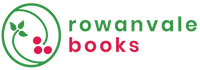

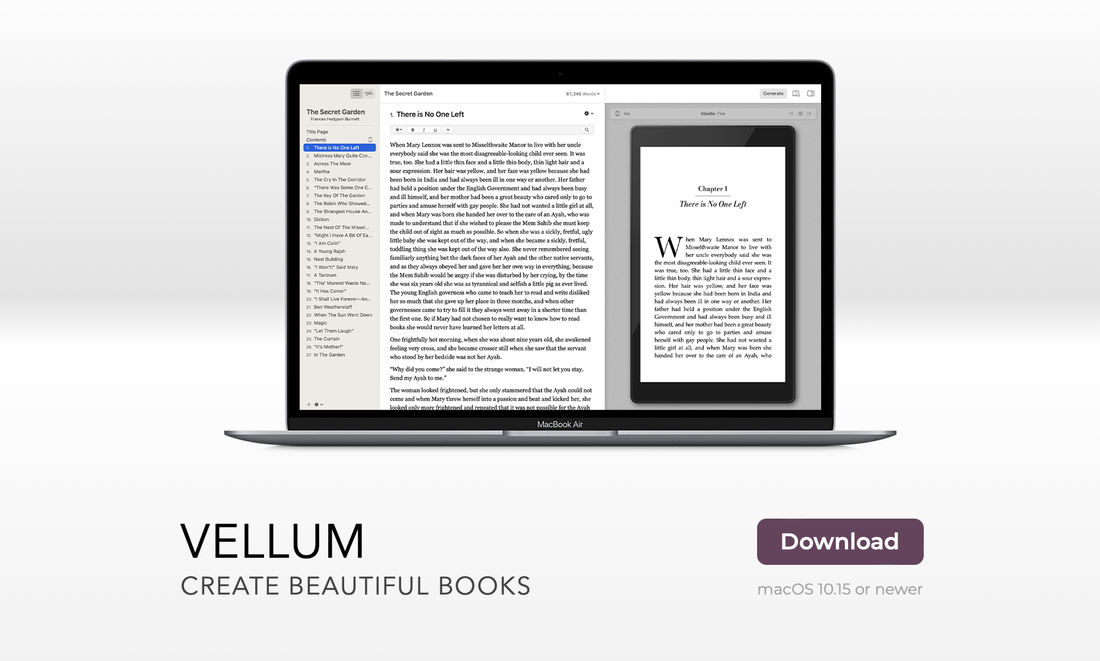
 RSS Feed
RSS Feed