|
Your book cover is your most powerful marketing tool. They say it’s not fair to judge a book by the cover, but that’s what we all do--the first impression is the one that really counts. A great design will help your readers take you and your book seriously, especially on the Amazon market. Amazon does not differentiate between self-published and traditionally published books, which means you’re very likely to find yourself up against the big 5 publishers. This is why your cover can really make it or break it. Today, we’re here to teach you how to get your book cover design right. There are two ways you can approach the task of designing your cover: you can either do it yourself or work with a designer. At Rowanvale Books we offer a bespoke cover design service to help make sure your cover is entirely unique. But whatever you decide to do, these are the steps to create the perfect cover design. 1. Find ideas It’s always good to keep an eye on your competition. Browse the bestsellers section on Amazon and see what catches your eye. Remember that your book cover should reflect its specific genre. For example, if your book is a thriller, you might want to go for a cover that conveys a sense of suspense. 2. Choose the right software If you’re taking the DIY route, any graphical software can be used to design a cover, but you might want to avoid InDesign and Photoshop if you’re not a professional. Programs like Canva make designing less daunting for non-professionals, as they provide templates for specific genres. The number of these templates is limited, which doesn’t leave much room for creativity, but there are alternatives such as DIYBookCovers.com and other free design services. 3. Choose the cover image If you have a knack for photography or illustration, why not make your book cover even more unique by using your own artwork? Again, do your research before starting: do popular books in your genre use illustrations, photography or just lettering? Most importantly, make sure you’re aware of licenses if you’re not using your own artwork. Do not use Google to find images, as you might unintentionally breach copyright. Sites such as Shutterstock or Unsplash offer beautiful, copyright-free images for free or for a few pounds. 4. Mind the size Especially if you’re selling an eBook, we recommend following the guidelines on the Amazon website, as most retailers now work with similar sizes. The ideal size is generally 2564x1600 pixels, but if you’re printing your book, you should also take into account standard book sizes within your genre. Don’t forget that the thumbnail also plays an important role, as most books are discovered online: make sure your cover works well on a phone or Kindle. The recommended dimensions for each online retailer can be found in their FAQs 5. What’s your type? Think carefully about the fonts you want to use on the cover, especially if your cover is focused on lettering as opposed to a photo or illustration. Keep it light and simple. The title needs to be readable to someone who’s browsing a bookshelf, but avoid fonts such as Comic Sans or Papyrus – they will make your cover look cheap and unprofessional. Do not use than two or three different fonts, and try to be consistent – overcrowding the design is never a good idea. The author’s name should generally be smaller than the title. If you want, you can also include a logline and/or a testimonial from a popular writer or publication. 6. Test your designs If you have two amazing designs and really don’t know which one to choose, why not let your audience be the judge? Create a poll on your Facebook page or expose two different groups of readers to two ads. It can help you make a choice based on what appeals the most to your readers. 7. Don’t forget the back cover and spine For printed books, the back and the spine deserve just as much attention as the front cover. Here you might need the help of a designer or typesetter, as you’re working with a block of text (i.e. blurb, author bio and potential testimonials). Remember to be consistent with the style of your front cover and display the information in a clear order – creating a visual narrative always gets your readers’ attention. For the spine, make sure author and title are clearly legible (think of your readers browsing shelves in a bookstore or picking your book from their personal shelf!). Finally, don’t forget to ask your printer if your back cover needs a barcode and ISBN. We hope this has helped you get a grasp of the basics of cover design, and we wish you the best with your book. However, we know that designing a cover all by yourself can be intimidating and can take your attention away from editing and perfecting the content of your book. Our custom book cover design service is there to take your worries away and ensure your book has the best cover you could ask for. A professional team of designers will discuss your ideas with you, providing one-to-one support. We’re here to lend a helping hand; just get in touch with us!
1 Comment
6/4/2023 01:58:42
I like how you mentioned that one of the most effective marketing tools for your book is the cover. My cousin mentioned the other night that he was hoping to find a reliable book printing service for his self-publishing book project since he was 21 years old. He asked if I had ideas on the best graphic design approach for effective marketing. I’m grateful for this instructive book printing article. I'll be sure to tell him that he can consult a trusted book printing service to gather information about the process.
Reply
Your comment will be posted after it is approved.
Leave a Reply. |
Archives
April 2024
Categories
All
|
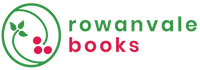
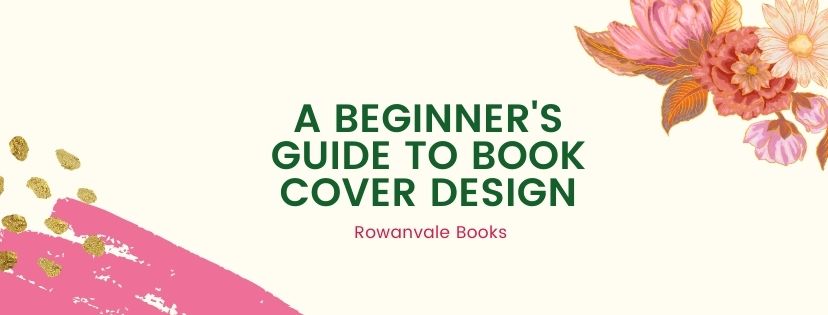
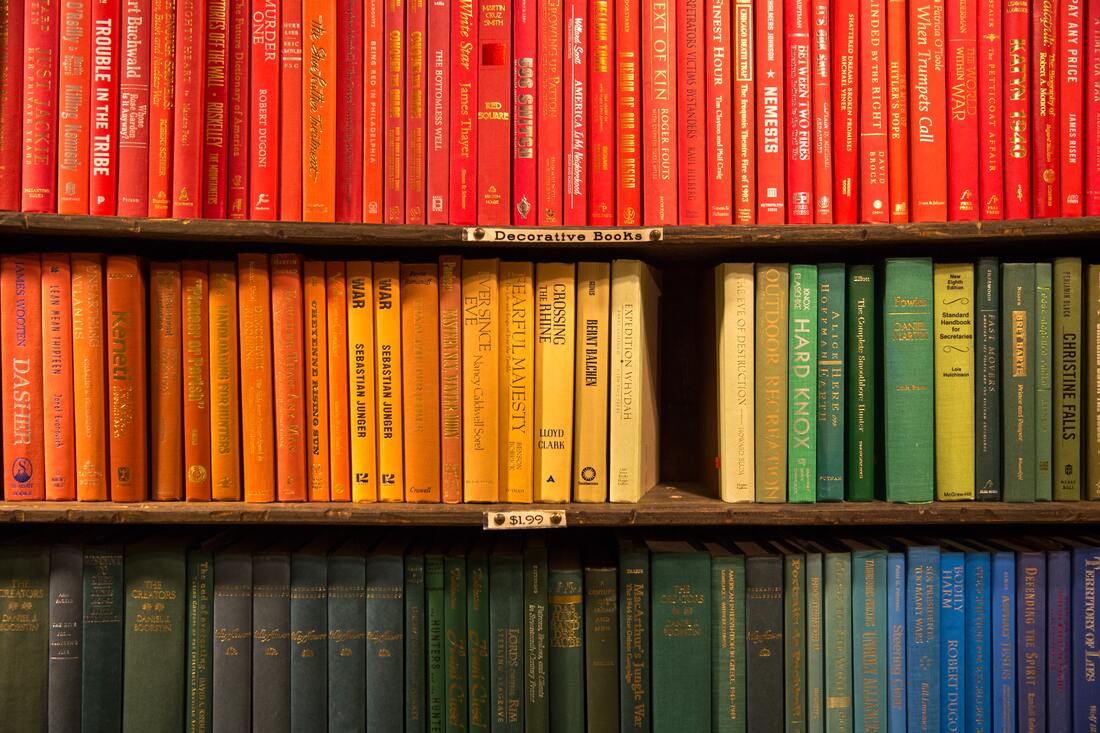
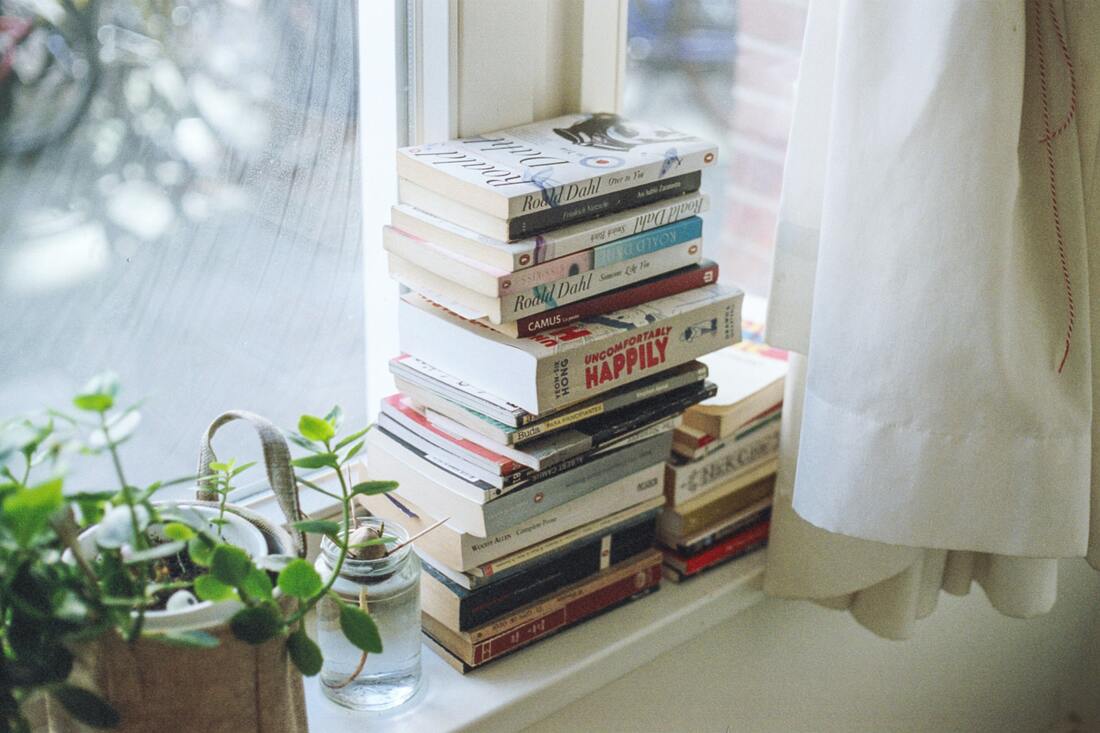


 RSS Feed
RSS Feed